Software solutions that simply rock!
Complete order, inventory and shipping solutions.
ORDER MANAGEMENT
Order Management System
BiBi Solutions order management software helps you organize your ecommerce, retail and subscription box orders easily and effectively. With BiBi Solutions we provide the solutions needed to manage all of your orders across all of your order sources from order creation to order fulfillment along with all the tools necessary to provide the highest level of customer service to all of your customers and trading partners.

combine orders
When there are multiple orders for the same shipping address, BiBi Solutions will alert a user and have them combine the order into a single shipment and shipping label while maintaining the integrity of each order.
split orders
When shipping a single order with items from different locations, BiBi Solutions allows you to split orders into multiple shipments. BiBi Solutions also allows you to split orders and ship them as inventory becomes available for each order detail on the order.
filter orders
Filters allow you to view orders that match only your selected criteria, like status, pay methods, offers, marketplaces, and many others. Combine filters for a powerful way to quickly view and prioritize orders or flag orders that need special attention.
insights
Insights allow you to quickly see your orders and helps identify those orders that might need help getting to the shipping stations. BiBi Solutions uses insights to give you a quick visual view of your orders.
order statuses
Order statuses are color-coded labels used to mark orders based on the status of the order. The color-coding makes it easy to identify those orders that need help to get to the shipping station.
edit orders
There are times when order details change, which is why BiBi Solutions allows you to edit order details even after the import has taken place. These details include address, payment, item details, and order notes.
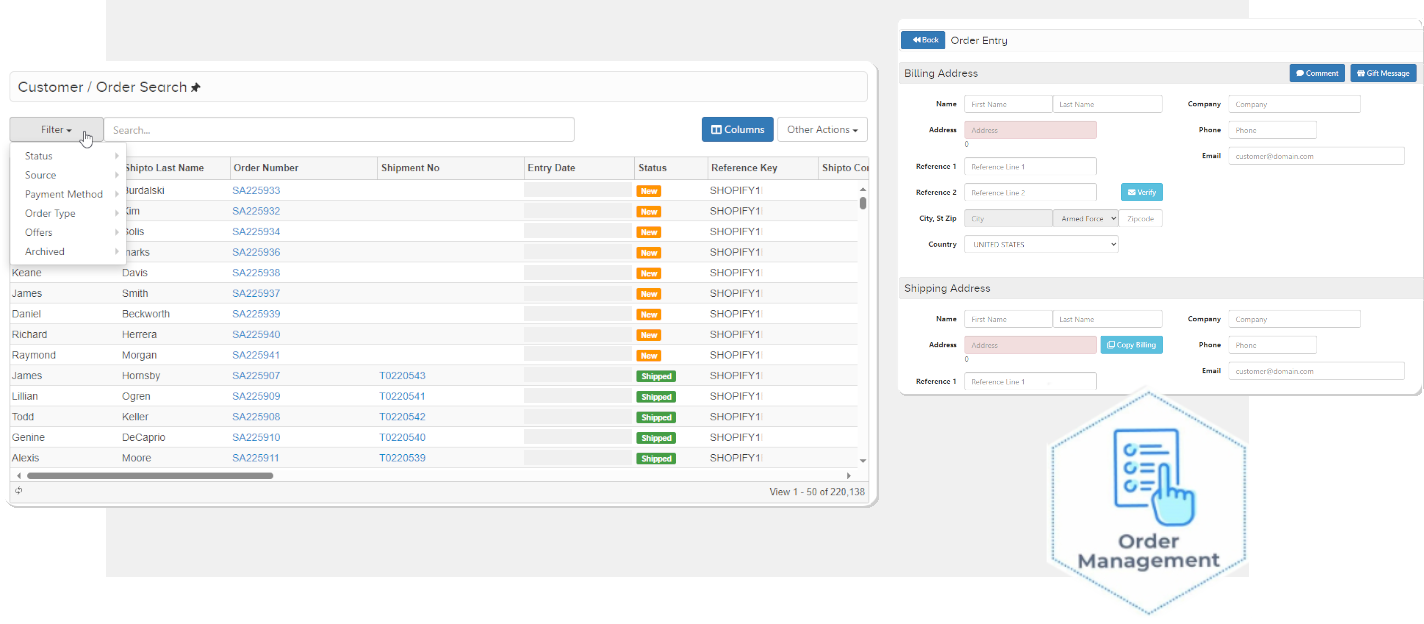
Order Management Reporting
With BiBi Solutions you can quickly view, filter, and export the data you need for orders, individually or grouped. Each report has various filter options to help you export only the data you need, whether the data is within a specific date range or from a specific store or carrier account. BiBi Solutions reports all have a summary and a detail section, allowing you to quickly see high level information and if things don’t look quite right you can use the details to understand why.
open orders by status
These reports pull data specific to synced orders that have been either imported or created in BiBi Solutions. They provide a quick look at those orders that have not been shipped along with their status.
orders assigned
These reports pull data specific to orders that BiBi Solutions has processed to the warehouse but have not been shipped yet. BiBi Solutions reports on these orders, so the warehouse understands the order volume in front of them.
shipment reports
The shipments report pulls data specific to shipment records in BiBi Solutions. These reports are used to understand what has been shipped by channel, date, warehouse or order source.
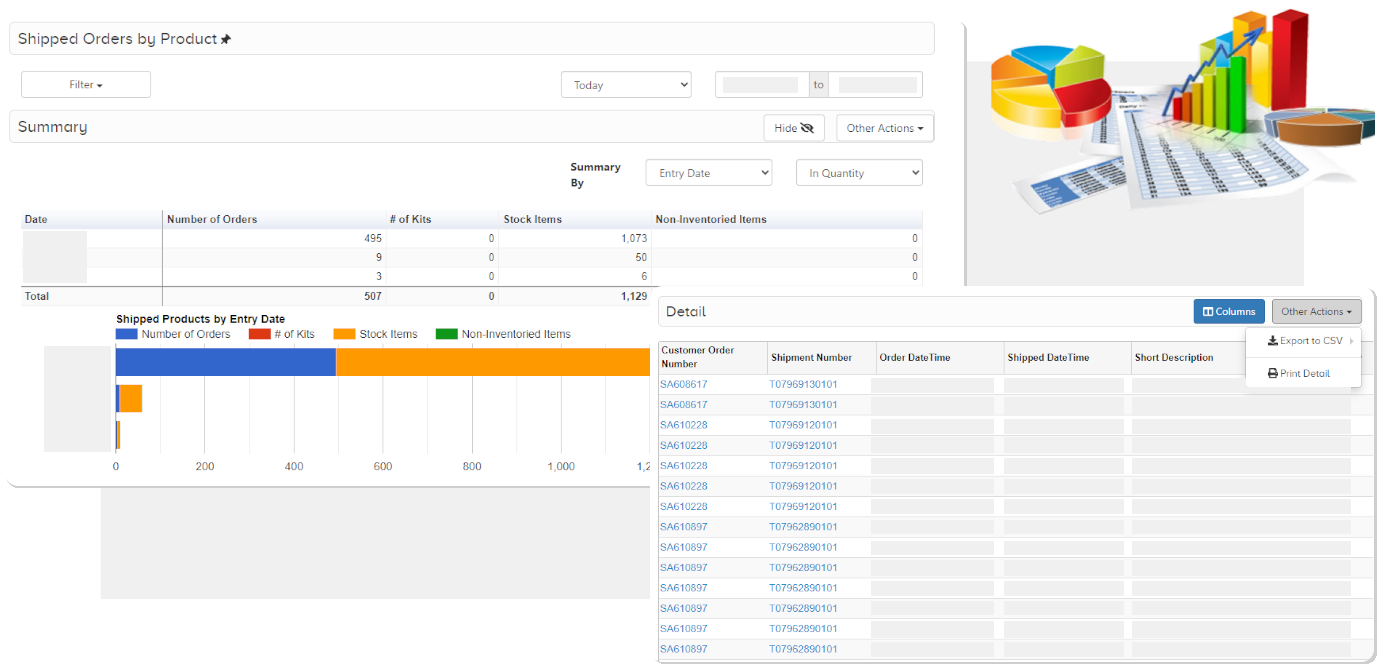
Ready to take your next step?
Get the right solutions to manage and grow your business profitably.