Software solutions that simply rock!
Complete order, inventory and shipping solutions.
Bibi Solutions API Reference
Introduction
Welcome to the Back In Black Inc. Developer Portal! Back In Black strives to streamline the shipping process for clients, no matter where you go. We’ve worked hard to provide developer resources to build custom integrations with our software solutions; BiBi Solutions. If you’re interested in becoming a partner of ours, drop us a line by visiting our main portal and we’ll get in touch.
Integrating with BiBi Solutions
BiBi Solutions strives to streamline shipping and order management for online sellers, no matter where they sell their products online. We are continuously adding new marketplaces, shopping carts, and integration tools; because we know the e-commerce space is growing. As a result, we’ve worked hard to provide developer resources to build custom integrations with BiBi Solutions.
There are two methods to integrate with BiBi Solutions:
- Custom Integration to your shopping cart
- BiBi Solutions API
Custom Integration
Looking for a more 1-to-1 relationship between BiBi Solutions and your chosen selling platform? Our custom integration allows the user to sync orders within BiBi Solutions in automatically, in addition to BiBi Solutions automatically sending shipment status and tracking information updates back to your cart or marketplace once your orders have been shipped. It’s the best way to sync up orders with BiBi Solutions and have the most seamless experience.
Custom Integration allows you to perform two major functions:
- Provide order information to BiBi Solutions, including recipient address, products, customers, etc.
- Receive tracking information when an order is shipped, including shipping method, shipping status, tracking number, and more
Contact us to see if Custom Integration to your store front is the right solution for you. Once you decide to create a Custom Integration you will be assigned a BiBi Solutions team that will create a plan, develop the integration, deploy and test the integration. Once integrated BiBi Solutions will be able to pull data from your store front and pass back data from your storefront seamlessly and automatically. Contact us for more information on our Custom Integration services.
BiBi Solutions API
Our API is available for any plan, and allows for read access to almost all data in your account, and write access to create specific objects, like Orders, Customers, and Products. The API is a great way to get data directly to and from BiBi Solutions, like creating products, customers, and querying order & shipping data.
This API allows developers to build applications that interface with the BiBi Solutions platform. The API can be used to automate many tasks including:
- Managing Orders
- Managing Shipments
- Creating Shipping Labels
- Retrieving Shipping Rates
- and more!
To learn more about our API, please review our API documentation below.
Which one should I pick?
The method that’s right for your integration very much depends on the type of integration you’re planning on implementing. A Custom Store allows BiBi Solutions to pull order information from your platform the very same way we pull data from marketplaces such as eBay, Amazon, and Shopify. Once an order has been shipped in BiBi Solutions, BiBi Solutions automatically pushes tracking information back to your custom store. Though the functionality afforded by this approach is limited to these 2 main functions, much of the heavy lifting is performed by BiBi Solutions. Importing orders and sending tracking information is performed automatically by BiBi Solutions.
An API integration, on the other hand, exposes much more functionality, but requires that the developer do much of the heavy lifting. Orders must be pushed to BiBi Solutions by using our /api/submitOrder endpoint. The API allows developers to perform many more functions. The functionality the API affords are typical actions that a user would perform if using the web app.
Considerations
- Will your integration be the main order management tool for the online seller? If so, the API’s broader range of functionality may be the best option.
- Do you have the development staff to connect to the API’s? If not, Custom Integration could be the best solution because we do all the work
Endpoints
Endpoints are located at the following domain https://www.bibisolutions.net/api and will need to have a specific reference added to return data. PLEASE NOTE: You cannot access this URL directly and must reference one of the specific endpoints below.
Basic Authentication
Bibi Solutions uses Basic Authentication in addition to utilizing a simple access token. You can login by hitting our /api endpoint and providing both your public and secret key as a username:password pair. An example request is as follows:
https://public-key:secret-key@bibisolutions.net/api/
If your public and secret key check out, you should get the following JSON response (with a different token and expiration date of course):
{
"success": true,
"token": "f245903492fcb34859d00e4bd23cefe489d697f7d60fe3c9219152390abd117e",
"expires": "2016-08-02 8:49:09",
"X-Rate-Limit-Limit": 60,
"X-Rate-Limit-Remaining": 30,
"X-Rate-Limit-Reset": 20
}
In the event that your public and secret key are invalid or disabled, you should get the following message:
{
"success": false,
"message": "Invalid credentials."
}
Note: If you are using .NET or are receiving a 401 or 403 error instead of a valid token, you can use the X-Authorization header and pass the Basic Auth credentials to it via the string “Basic ” + the Base64 encoded value of public-key:pass. Once you receive a valid token, you will need to continue to pass the X-Authorization header with “Basic ” + the Base64 encoded value of public-key:token to interact with our API.
Successful Token Generation
Now that you’ve successfully created an access token, you can make any further API requests to our end point using your new token as the password – good for use until the expires date (24 hours after your first token request). So now you would call our end point using the following URL:
https://public-key:token@bibisolutions.net/api/request-here
403 Response
If you are receiving a 403 response back on your requests, it is likely that you are using an expired token; tokens last 24 hours after generation.
Generate a new token by hitting the https://public-key:secret-key@bibisolutions.net/api/ endpoint and use the token provided in the response for further requests.
API Rate Limits
In an effort to ensure consistent application performance and increased scalability, we have implemented rate limiting on the BiBi Solutions API. Your integration will need to be able to handle HTTP rate limiting status messages as defined below:
Response Headers
All responses will include headers with status information about rate limiting.
- X-Rate-Limit-Limit: the maximum number of requests per minute to the endpoint
- X-Rate-Limit-Remaining: the available requests remaining in the current window
- X-Rate-Limit-Reset: the number of seconds remaining until the next window begins
Hitting the Limit
If your application hits the rate limit, a HTTPS 429 response code will be returned with this body:
{
"message": "Too Many Requests"
}
And these headers, assuming it is 60 seconds into the current window:
{
"X-Rate-Limit-Limit": 60,
"X-Rate-Limit-Remaining": 0,
"X-Rate-Limit-Reset": 20
}
When the limit is reached, your application should stop making requests until X-Rate-Limit-Reset seconds have elapsed. The current Rate limit for each set of the API Key and Secret is 60 requests per minute.
Data Limits
In the same effort to ensure consistent application performance and increased scalability, we have implemented data limits into the BiBi Solutions API as well. These data limits come into play when a response returns large amounts of data. We use the following response parameter to limit the amount of data per request:
{
"hasMoreResults": true
}
If hasMoreResults is set to true in the API response, you may include the $_POST['offset'] parameter in your API request with an offset value of 2 (offset is by default 1 if not specified) and increment by one until hasMoreResults returns false.
Server Responses
In addition to the message header, each JSON response will provide a status code which you can use while integrating into our platform.
| Code | Description |
|---|---|
| 200 | OK – The request was successful (some API calls may return 201 instead). |
| 201 | Created – The request was successful and a resource was created. |
| 204 | No Content – The request was successful but there is no representation to return (that is, the response is empty). |
| 400 | Bad Request – The request could not be understood or was missing required parameters. |
| 401 | Unauthorized – Authentication failed or user does not have permissions for the requested operation. |
| 403 | Forbidden – Access denied. |
| 404 | Not Found – Resource was not found. |
| 405 | Method Not Allowed – Requested method is not supported for the specified resource. |
| 429 | Too Many Requests – Exceeded BiBi Solutions API limits. When the limit is reached, your application should stop making requests until X-Rate-Limit-Reset seconds have elapsed. |
| 500 | Internal Server Error – BiBi Solutions has encountered an error. |
DateTime Format and Time Zone
BiBi Solutions uses the ISO 8601 combined format for dateTime stamps being submitted to and returned from the API. Please be sure to submit all dateTime values as follows:
yyyy-mm-dd hh:mm:ss (24 hour notation). Example – 2016-11-29 23:59:59 The time zone represented in all API responses is CST/CDT. Similarly, BiBi Solutions asks that you make all time zone conversions and submit any dateTime requests in CST/CDT.
Reference
How can I get access to BiBi Solutions API?
There are two ways to generate API Keys:
- Through the BiBi Solutions application
- Using the BiBi Solutions API key generation API
Using the BiBi Solutions application:
BiBi Solutions API is available for any plan, and allows for read access to almost all data in your account, and write access to create specific objects, like Order.
If you need your API access keys:
Head to Setup > Administrations > API Setup or if you have access and you are logged in click here.
You can then generate a set of API keys if you don’t already have them.
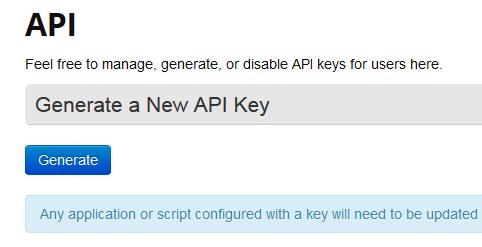
If you do not know your public key or secret, navigate here to retrieve them – if you are not logged in or do not have access, this link will not work. These are required for basic authentication.
Generating API Keys
Creates a new BiBi Solutions account and generates an apiKey and apiSecret to be used by the newly created account. PLEASE NOTE: This endpoint does not require API key and API Secret credentials. The Authorization header can be left off. Use of this specific endpoint requires email verification and is closely monitored for violations of our Terms of Use. All other endpoints listed in this document can be accessed by submitting proper authorization credentials in the header of the request.
Using the BiBi Solutions API Key Generation:
To begin, you will need to format a JSON request with the post variable $_POST['genApi'] containing the following fields:
| Property | Data Type | Description |
|---|---|---|
| firstName | string, required | First Name |
| lastName | string, required | Last Name |
| string, required | Email address. This will also be the username of the account. | |
| password | string, required | Password to set for account access. |
| companyName | string, required | Name of Company |
| addr1 | string, required | Company Address – Street 1 |
| addr2 | string, optional | Company Address – Street 2 |
| city | string, required | Company Address – City |
| state | string, required | Company Address – State |
| zip | string, required | Company Address – Zip Code |
| countryCode | string, required | Company Address – Country. Please use a 2-character country code. |
| phone | string, optional | Company Phone number |
An example JSON request is as follows:
{
"firstName": "John",
"lastName": "Doe",
"email": "john@doe.com",
"companyName": "JD Corp",
"addr1": "Address 1",
"addr2": "Address 2",
"city": "City",
"state": "CA",
"zip": "90210",
"countryCode": "US",
"phone": ""
}
You must submit your request to our custom API generation endpoint: https://bibisolutions.net/gapi/. After submitting your request, you will receive a JSON response with a success or failure message indicating any potential issues. If successful, you will be required to click a validation link sent to the email address submitted in the genApi POST to finish processing the request. After validation, the following will be done automatically:
- A special user account will be generated for use (this account cannot log into bibisolutions.net).
- A public and secret API key will be generated and associated with the account above.
- A client code and warehouse location will automatically be chosen for you based on the information provided.
- The public and secret API key along with client code and warehouse details will be provided at the validation link and also sent to the corresponding email address for your records.
What can you do with Order Submit?
The BiBi Solutions API lets you do the following with the Order Submit resource. More detailed versions of these general actions may be available:
- POST /api/submitOrderCreates a new order
- POST /api/updateOrder/{orderId}Modify an existing Order
- POST /api/cancelOrder/{orderId}Cancel an existing Order
- POST /api/holdOrder/{orderId}Hold an existing Order from shipping (or release a held order to ship)
Orders API
You can submit orders, update orders, and more using our Orders API. See the following examples for how to use Orders API.
/api/submitOrder
Order Properties & Format
| Property | Description |
|---|---|
| Test | Test flag. Set this value to T (true) if you want to test an order before submitting it to see if any errors occur during processing. Specify F (false) if you wish to submit an order to our production environment. |
| EntryDate | The date and time the order was taken format YYYYMMDD or YYYY-MM-DD or YYYY-MM-DD HH:MM:SS Use the format of YYYY-MM-DD HH:MM:SS to include the timestamp of when the order was taken. If you leave this field empty we assume current date and time. |
| FutureDate | Used to set a ship date in the future. Format YYYYMMDD |
| Source | Offer code for this order. This can be setup in the BiBi Solutions application under Setup > Setting > Offers (https://bibisolutions.net/settings/offers). |
| ProdDollars | Total of all product dollars for this order. |
| PHAmt | Total processing and handling for this order. |
| TaxAmt | Total tax charged for this order. |
| RushProcessing | Set to “Yes” if you want this order to go the front of the line for shipping |
| PayMethod | The payment option used for this order. For credit card use: VI for Visa, MC for Master Card, AX for American Express, DI for Discover Club For cards that have already been tokenized into the payment integration for the source code use: CP for Customer Profile For order that have already been settled(captured) use: PP for pre-paid order For PayPal orders use PY For electronic check orders use EC and fill in the “CheckInfo” section. These pay methods can be setup in the BiBi Solutions application under Setup > Settings > Pay Methods. |
| EntireOrderInstallment | Use this to indicate that this order is a multi-pay order. Valid options are Y or N |
| Comment | Use this to add an order comment or gift message. |
"AffiliateMarketing": {
"MarketingInfo": {
"Type": "",
"Affiliate": "",
"WebSite": "",
"Script": "",
"TVMedia": "",
"Number800": ""
}
} | Note: This section can be left blank if you do not want to track order source of tie back to media spend. Use this section to associate this order with a Marketing source: Type: Type of Marketer (Web Orders (i.e., Search or Affiliate), Call center, etc. Affiliate: Name of affiliate if there was one. WebSite: website the order came from. Script: Call center script used to obtain this order TVMedia: identifies the TV media station used to obtain this order Number800: used to identify the phone number used to obtain this order |
"Retail": {
"CancelDate": "YYYY-MM-DD",
"Carrier": "String",
"CarrierDetails": "String",
"CarrierServiceLevel": "String",
"DeliveryDate": "YYYY-MM-DD",
"DepartmentNumber": "Receiving",
"PaymentTermsDescription": "2% 10 NET 30",
"PaymentTermsDiscountAmount": 25.22,
"PaymentTermsDiscDaysDue": 10,
"PaymentTermsDiscDueDate": "YYYY-MM-DD",
"PaymentTermsNetDays": 30,
"PaymentTermsNetDueDate": "YYYY-MM-DD",
"PaymentTermsPercentage": 2,
"PoPurpose": "String",
"PoTotalWeight": 1521.21,
"PoType": "String",
"PoolNumber": "String",
"RequestedDeliveryDate": "YYYY-MM-DD",
"RetailComments": "String",
"ShiptoDc": "String",
"StartShipDate": "YYYY-MM-DD",
"StoreNumber": "String",
"VendorNumber": "String or Number"
} | Note: This section can be omitted either completely or for unused items Use this section for information for retail orders: Cancel Date: Date that the order this order will cancel if it hasn’t shipped (product not available). Use format “YYYY-MM-DD” Carrier: Carrier for this order CarrierDetails: Details for the carrier CarrierServiceLevel: Carrier service level DeliveryDate: Delivery Date for Order DepartmentNumber: Department number for delivery of this order PaymentTermsDescription: Payment terms in words for this order Example “2% 10 Net 30” PaymentTermsDiscountAmount: Amount of discount if paid in full by the number of days defined in PaymentTermsDiscDaysDuePaymentTermsDiscDaysDue: Number of days to pay invoice to obtain the discount amount/percentage PaymentTermsDiscDueDate: Date to be paid to obtain the discount amount/percentage PaymentTermsNetDays: Number of days to pay invoice PaymentTermsNetDueDate: Date invoice should be paid on PaymentTermsPercentage: Percentage for PaymentTerms PoPurpose: Describes Purpose of PO PoTotalWeight: Total weight of PO PoType: Type of PO PoolNumber: Number of Pool RequestedDeliveryDate: Requested Delivery Date. Use format “YYYY-MM-DD” RetailComments: Comments for this retail order ShiptoDc: Distribution Center Code if shipping to a DC StartShipDate: Date to start shipping order. Use format “YYYY-MM-DD” StoreNumber: String Identifing store from other stores VendorNumber: Vendor Number for this order |
"Discounts": [
{
"Code": "SALE132",
"Amount": "30.00",
"Type": "fixed_amount"
}
] | Used to offer discounts on an order: Code: Code or Description for discount Amount: Dollar amount off for fixed_amount or percentage when type is percentage Amounts should be a positive number. Amounts that are less than Zero will be considered a feeType: Type of Discount fixed_amount: Applies a set amount off of an orderpercentage: Multiplies a discount off the total amount of the order. Omit the the % sign. (example 50% should be sent as 50.00)shipping: For an order with free shipping |
"Billing": {
"Billto": {
"FirstName": "John",
"MiddleInitial": "",
"LastName": "Doe",
"CompanyName": "",
"Address1": "123 WILLIS AVENUE",
"Address2": "APT 23",
"Address3": "",
"City": "Los Angeles",
"State": "CA",
"ZipCode": "91402",
"CountryCd": "US",
"DayPhone": "",
"Email": "producer@company.com"
}
} | FirstName: The first name of the person associated with the payment method. MiddleInitial: The middle initial of the person associated with the payment method (optional). LastName: The last name of the person associated with the payment method. CompanyName: The company associated with the payment method. Address1: The street address of the billing address. Address2: An optional additional field for the street address of the billing address. Address3: Same as Address2. City: The city of the billing address. State: The state of the billing address. ZipCode: The zip code of the billing address. CountryCd: The two-letter code (ISO 3166-1 alpha-2) for the country of the billing address. DayPhone: The phone number at the billing address. Email: An email address belonging to the billing customer. |
"CreditCardInfo": {
"CreditCard": {
"CreditCardNumber": "",
"CreditCardExpDate": "",
"CreditCardType": "",
"CreditCardAuthorization": "",
"TranID": ""
}
} | Used for credit card orders that have not been settled but have had a authorization done against them. CreditCardNumber: the number on the credit card CreditCardExpDate: the expiration date of the credit card – format MMYY CreditCardType: VI for Visa, MC for Master Card, AX for American Express, DI for Diners Club, PY for PayPal. CreditCardAuthorization: the 6 digit authorization number obtained when the card was authorized by payment processor. TranID: the authorization transaction ID |
"CheckInfo": {
"Check": {
"RemitAmount": 0,
"CheckNumber": "",
"BankAccount": "",
"RoutingNumber": ""
}
} | If paying with Electronic Check – Pay method type EC RemitAmount: the amount of the check. This should be the total dollars of the order (Product dollars + PHAmt + TaxAmt) CheckNumber: number of the check used BankAccount: the bank account number RoutingNumber: the bank routing number |
"CustomerProfiles": {
"merchantCustomerId": "CUST001",
"customerProfileId": "123456789",
"customerPaymentProfileId": "123456789",
"customerShippingProfileId": "123456789"
} | For use when PayMethod is “CP”. This is the customer profile information that is passed to complete the transaction for authorization/capture/refund merchantCustomerId: Merchant created unique customer number. Required by braintree payments customerProfileId: Unique profile for a customer as issued by the gateway. Required for Authorize.net customerPaymentProfileId: Unique profile for a payment of a specific customer as issued by the gateway. Required for Authorize.net customerShippingProfileId: Unique profile for a shipping address of a specific customer as issued by the gateway. Required for Authorize.net |
| PaypalTransactionID | For use when PayMethod is “PY”. This is the unique transaction ID passed during the transaction. This is used to issue refunds. PayPal must be selected in the integration hub prior to the order being submitted. |
"Product": [
{
"LineNo": "",
"ItemNo": "E0044-TW-E72",
"Amount": "",
"Quantity": 1,
"Description": "",
"Ship-Meth-Cd": 24,
"BillTable": ""
}
] | Used to tell what items (products) are on the order. LineNo: Line number of the item, first item on the order is line number 1, second is line number 2, etc. ItemNo: Item number (product or SKU) of the item on the order. You can get a list of valid SKU via the listProducts API. Amount: The unit price of the item (product) Quantity: The number of this item (product) on this order Description: The description of the item (product) Ship-Meth-Cd: The ship method that will be used for this item – These ship methods can be setup in the BiBi Solutions application under Setup > Settings > Ship Methods (https://bibisolutions.net/settings/shipMethods) or you can list the ship methods that have been setup via the listShipMethods API. Note: Default US Domestic Ground = 24, Default International = 81 BillTable: If this item is a multi-pay (installment pay) item then put the number of payments here (BIL2 for 2 pay, BIL3 for 3 pay, BIL5 for 5 pay) |
"Shipping": {
"Shipto": {
"FirstName": "John",
"MiddleInitial": "",
"LastName": "Doe",
"CompanyName": "",
"Address1": "123 WILLIS AVENUE",
"Address2": "APT 23",
"Address3": "",
"City": "Los Angeles",
"State": "CA",
"ZipCode": "91402",
"CountryCd": "US",
"DayPhone": "",
"Email": "producer@company.com"
}
} | FirstName: The first name of the person associated with the payment method. MiddleInitial: The middle initial of the person associated with the payment method (optional). LastName: The last name of the person associated with the payment method. CompanyName: The company associated with the payment method. Address1: The street address of the shipping address. Address2: An optional additional field for the street address of the shipping address. Address3: Same as Address2. City: The city of the shipping address. State: The state of the shipping address. ZipCode: The zip code of the shipping address. CountryCd: The two-letter code (ISO 3166-1 alpha-2) for the country of the shipping address. DayPhone: The phone number at the shipping address. Email: An email address belonging to the shipping customer. |
JSON Format Example: Format a request with the POST variable $_POST['orders'] with the following data –
{
"Test": "T",
"Orders": [
{
"Order": {
"Header": {
"HeaderGroup": {
"OrderNumber": "CustomerOrderNumber",
"EntryDate": "YYYY-MM-DD HH:MM:SS",
"FutureDate": "",
"Source": "SourceCode",
"ProdDollars": 0,
"PHAmt": 0,
"TaxAmt": 0,
"RushProcessing": "N",
"PayMethod": "PP",
"Comment": "Order comment or gift message.",
"EntireOrderInstallment": "",
"AffiliateMarketing": {
"MarketingInfo": {
"Type": "",
"Affiliate": "",
"WebSite": "",
"Script": "",
"TVMedia": "",
"Number800": ""
}
}
},
"Retail": {
"CancelDate": "YYYY-MM-DD",
"Carrier": "String",
"CarrierDetails": "String",
"CarrierServiceLevel": "String",
"DeliveryDate": "YYYY-MM-DD",
"DepartmentNumber": "Receiving",
"PaymentTermsDescription": "2% 10 NET 30",
"PaymentTermsDiscountAmount": 25.22,
"PaymentTermsDiscDaysDue": 10,
"PaymentTermsDiscDueDate": "YYYY-MM-DD",
"PaymentTermsNetDays": 30,
"PaymentTermsNetDueDate": "YYYY-MM-DD",
"PaymentTermsPercentage": 2,
"PoPurpose": "String",
"PoTotalWeight": 1521.21,
"PoType": "String",
"RequestedDeliveryDate": "YYYY-MM-DD",
"RetailComments": "String",
"StartShipDate": "YYYY-MM-DD",
"VendorNumber": "String or Number"
}
},
"Discounts": [
{
"Code": "SALE132",
"Amount": "30.00",
"Type": "fixed_amount"
}
],
"Billing": {
"Billto": {
"FirstName": "John",
"MiddleInitial": "",
"LastName": "Doe",
"CompanyName": "",
"Address1": "123 WILLIS AVENUE",
"Address2": "APT 23",
"Address3": "",
"City": "Los Angeles",
"State": "CA",
"ZipCode": "91402",
"CountryCd": "US",
"DayPhone": "",
"Email": "producer@company.com"
}
},
"CreditCardInfo": {
"CreditCard": {
"CreditCardNumber": "",
"CreditCardExpDate": "",
"CreditCardType": "",
"CreditCardAuthorization": "",
"TranID": ""
}
},
"CheckInfo": {
"Check": {
"RemitAmount": 0,
"CheckNumber": "",
"BankAccount": "",
"RoutingNumber": ""
}
},
"CustomerProfiles": {
"merchantCustomerId": "CUST001",
"customerProfileId": "123456789",
"customerPaymentProfileId": "123456789",
"customerShippingProfileId": "123456789"
},
"PaypalTransactionID": "2MU78835H4515710F",
"ProductManifest": {
"Product": [
{
"LineNo": "",
"ItemNo": "E0044-TW-E72",
"Amount": "",
"Quantity": 1,
"Description": "",
"Ship-Meth-Cd": 24,
"BillTable": ""
}
]
},
"Shipping": {
"Shipto": {
"FirstName": "Jane",
"MiddleInitial": "",
"LastName": "Doe",
"CompanyName": "",
"Address1": "123 WILLIS AVENUE",
"Address2": "APT 23",
"Address3": "",
"City": "Los Angeles",
"State": "CA",
"ZipCode": "91402",
"CountryCd": "US",
"DayPhone": "",
"Email": ""
}
}
}
}
]
}
Here is some simple PHP logic for posting to our endpoint:
// Include library
require_once "bibi_sdk_2-04.php";
// Set public and secret keys
$public = "PUBLIC_KEY";
$secret = "YOUR_SECRET";
// Initialize the API with public and secret keys
$api = new Bibi_SDK($public, $secret);
// Authenticate and grab token
$tokenResponse = $api->Authenticate();
// Handle token response automatically
$api->HandleTokenResponse($tokenResponse);
/* Sample order data */
$order_data = '{
"Test": "T",
"Orders": [
{
"Order": {
// Order fields from the above format example
}
},
{
"Order": {
// This is another order
}
},
{
"Order": {
// Third order
}
}
]
}';
// Assign order data to orders POST variable
$data = array( 'orders' => $order_data );
// Submit our response
$response = $api->submitOrder( $data );
Below is a sample .NET implementation on posting to our endpoint:
var request = WebRequest.Create("https://www.bibisolutions.net/api/submitOrder");
string authInfo = "PUBLIC_KEY_HERE" + ":" + "TOKEN_HERE";
authInfo = Convert.ToBase64String(Encoding.ASCII.GetBytes(authInfo));
request.PreAuthenticate = true;
request.Headers["Authorization"] = "Basic " + authInfo;
var postData = "orders=" + "JSON_ORDER_DATA_STRING";
var data = Encoding.ASCII.GetBytes(postData);
request.Method = "POST";
request.ContentType = "application/x-www-form-urlencoded";
request.ContentLength = data.Length;
using (var stream = request.GetRequestStream())
{
stream.Write(data, 0, data.Length);
}
WebResponse wr = request.GetResponse();
Stream receiveStream = wr.GetResponseStream();
StreamReader reader = new StreamReader(receiveStream, Encoding.UTF8);
string content = reader.ReadToEnd();
Console.WriteLine(content);
Once you’ve posted the orders to our end point, you should get the following response if successful:
{
"success": true,
"message": "Orders uploaded.",
"X-Rate-Limit-Limit": 60,
"X-Rate-Limit-Remaining": 30,
"X-Rate-Limit-Reset": 20
}
/api/orderStatus
The orderStatus endpoint can be queried using the following parameters:
| Parameters | Description |
|---|---|
| orderNumber | Filter order status by customer order number |
| timestamp | UNIX timestamp or ‘YYYY-MM-DD HH:MM:SS’ date format (max of 30 days) |
| status | Can be mixed with the parameters above, potential values are: New, Collate Printed, Pack Checked, Shipped, ShippedExternal, Backordered, Backordered – HTC (on backorder because of other items on the order), Returned, Cancelled, Hold, Pending, Declined, Mixed (Mixed status only valid at Order Header level). A list of order statuses can be obtained from the endpoint listOrderStatuses |
| offset | Used in any API that has paged results, more info here |
Note: The orderNumber and timestamp parameters cannot be used together. You can however mix orderNumber/status or timestamp/status parameters, or use the status parameter alone.
Due to the potential size of data queried through this API, there is a limit of 100 records per query. If there are more results waiting, the server will respond with hasMoreResults: true. In this event, hit the same API in a loop using the $_POST['offset'] parameter as described here until hasMoreResults returns false.
Below is an example response once you have hit our orderStatus API –
{
"success": true,
"result": {
"header": {
"customer_order_number": "PKG12345",
"third_party_short_number": "T0000123",
"source_code": "BIBISOURCEORDERCODE",
"billto_company": "COMPANY NAME",
"billto_firstname": "",
"billto_lastname": "",
"billto_middle_initial": "",
"billto_ref1": "",
"billto_ref2": "",
"billto_street": "123 MAIN DRIVE",
"billto_city": "COLUMBIA",
"billto_state": "MO",
"billto_zip": "90210",
"billto_country_code": "US",
"billto_phone": "",
"billto_email": "",
"shipto_company": "COMPANY NAME",
"shipto_firstname": "",
"shipto_lastname": "",
"shipto_middle_initial": "",
"shipto_ref1": "",
"shipto_ref2": "",
"shipto_street": "123 MAIN DRIVE",
"shipto_city": "COLUMBIA",
"shipto_state": "MO",
"shipto_zip": "90210",
"shipto_country_code": "US",
"shipto_phone": "",
"shipto_email": "",
"future_date": "0000-00-00"
},
"details": {
"XXXXXXXX-0001": {
"ship_method": "USPS First Class",
"status": "Shipped",
"items": [
{
"item_no": "ITM-123",
"item_quantity": "2",
"item_description": "Peanut Butter and Jelly (ORGANIC)",
"item_price": "15.96"
}
],
"tracking_numbers": [
{
"9400110200828627551759": {
"weight": "0.7500",
"cost": "3.74"
}
}
]
}
}
},
"hasMoreResults": false,
"code": 201,
"message": "",
"X-Rate-Limit-Limit": 60,
"X-Rate-Limit-Remaining": 59,
"X-Rate-Limit-Reset": 60
}
/api/updateOrder/{orderId}
Update an existing order by including the order ID (orderId is the customer_order_number)in the end point URL – eg: /api/updateOrder/{orderId}. Include the following POST data $_POST[{orderId}] (see: submitOrder for a list of property descriptions):
NOTE: An order can only be updated if the current order status is one of the following:
- New
- Backordered
- Decline
- Pending
- Hold
{
"Test": "T",
"Orders": [
{
"Order": {
"Header": {
"HeaderGroup": {
"OrderNumber": "CustomerOrderNumber",
"EntryDate": "YYYY-MM-DD HH:MM:SS",
"FutureDate": "",
"Source": "SourceCode",
"ProdDollars": 0,
"PHAmt": 0,
"TaxAmt": 0,
"RushProcessing": "N",
"PayMethod": "PP",
"Comment": "Order comment or gift message.",
"EntireOrderInstallment": "",
"AffiliateMarketing": {
"MarketingInfo": {
"Type": "",
"Affiliate": "",
"WebSite": "",
"Script": "",
"TVMedia": "",
"Number800": ""
}
}
}
},
"Coupons": {
"Coupon": {
"CouponType": "",
"CouponNumber": "",
"DollarDiscountAmount": "",
"PercentageDiscount": ""
}
},
"Billing": {
"Billto": {
"FirstName": "John",
"MiddleInitial": "",
"LastName": "Doe",
"CompanyName": "",
"Address1": "123 WILLIS AVENUE",
"Address2": "APT 23",
"Address3": "",
"City": "Los Angeles",
"State": "CA",
"ZipCode": "91402",
"CountryCd": "US",
"DayPhone": "",
"Email": "producer@company.com"
}
},
"CreditCardInfo": {
"CreditCard": {
"CreditCardNumber": "",
"CreditCardExpDate": "",
"CreditCardType": "",
"CreditCardAuthorization": "",
"TranID": ""
}
},
"CheckInfo": {
"Check": {
"RemitAmount": 0,
"CheckNumber": "",
"BankAccount": "",
"RoutingNumber": ""
}
},
"ProductManifest": {
"Product": [
{
"LineNo": "",
"ItemNo": "E0044-TW-E72",
"Amount": "",
"Quantity": 1,
"Description": "",
"Ship-Meth-Cd": 24,
"BillTable": ""
}
]
},
"Shipping": {
"Shipto": {
"FirstName": "Jane",
"MiddleInitial": "",
"LastName": "Doe",
"CompanyName": "",
"Address1": "123 WILLIS AVENUE",
"Address2": "APT 23",
"Address3": "",
"City": "Los Angeles",
"State": "CA",
"ZipCode": "91402",
"CountryCd": "US",
"DayPhone": "",
"Email": ""
}
}
}
}
]
}
/api/cancelOrder/{orderId}
Cancel an existing order by including the order ID (orderId is the customer_order_number) in the end point URL – eg: /api/cancelOrder/{orderId}.
NOTE: An order can only be canceled if the current order status is one of the following:
- New
- Backordered
- Decline
- Pending
- Hold
| Property | Description |
|---|---|
| cancelEntireOrder | Flag to determine whether or not to cancel the entire order including all line items. Set to Y (yes) or N (no). |
| orderNumber | The order number you wish to cancel. |
| products | If cancelEntireOrder is set to N, pass a JSON encoded array of product numbers, or a string of comma delimited product numbers that represent which products you wish to remove from the order. |
/api/holdOrder/{orderId}
Hold an existing order from shipping by including the order ID (orderId is the customer_order_number)in the end point URL – eg: /api/holdOrder/{orderId}. You can also release an order from hold by including an order ID that is in a Pending status in the end point URL – eg: /api/holdOrder/{orderId}.
NOTE: An order can only be held from shipping if the current order status is one of the following:
- New
- Backordered
- Decline
NOTE: If the order status is already Pending then the order will be release to a New status via this API
A sample response of an order going on hold will look like:
{
"success": true,
"result": {
"status": "Pending"
},
"hasMoreResults": false,
"code": 200,
"message": "Order status updated to Pending",
"X-Rate-Limit-Limit": 60,
"X-Rate-Limit-Remaining": 59,
"X-Rate-Limit-Reset": 60
}
A sample response of an order comming off of hold will look like:
{
"success": true,
"result": {
"status": "New"
},
"hasMoreResults": false,
"code": 200,
"message": "Order status updated to New",
"X-Rate-Limit-Limit": 60,
"X-Rate-Limit-Remaining": 59,
"X-Rate-Limit-Reset": 60
}
Returns API
You can get a list of all line items returned by customer_order_number or date range parameters. See the following examples for how to use the Returns API.
| Property | Description |
|---|---|
| customer_order_number | Search by customer_order_number either via /api/listReturns/customer_order_number OR by passing it through the $_POST['json'] array. |
| date_start, date_end | Search by a date range by passing it through the $_POST['json'] array, eg:{
"date_start": "2018-01-30 00:00:00",
"date_end": "2018-02-30 00:00:00"
} |
/api/listReturns
Format a request with the POST variable $_POST['json'] as follows:
{
"customer_order_number": "CUSTOMER_ORDER_NUMBER"
}
OR
{
"date_start": "2018-01-30 00:00:00",
"date_end": "2018-02-30 00:00:00"
}
A sample response will look like:
{
"success": true,
"result": [
{
"customer_order_number": "CUSTORDERNO",
"product_number": "PRODUCTNO",
"product_description": "PRODUCTDESC",
"quantity": "QTY",
"return_id": "RETURNREASON ID",
"return_reason": "RETURNREASON",
"date_time": "2018-01-05 00:00:00",
"inventory_disposition": "DISPOSITION"
}
],
"hasMoreResults": false,
"code": 201,
"message": "",
"X-Rate-Limit-Limit": 60,
"X-Rate-Limit-Remaining": 59,
"X-Rate-Limit-Reset": 60
}
/api/returnLabel
You can generate a Customer Return Label by including the customer_order_number in the end point URL – eg: /api/returnLabel/customer_order_number or by passing a json string either in the $_POST['JSON'] or in the body of a JSON request. See the following examples for how to use the Generate Return Label API.
| Property | Description |
|---|---|
| customer_order_number | Supply the customer_order_number and that will be all that is needed. If a valid customer_order_number is supplied then the ship to information from that order number will be used to generate the return label. Request return label by customer_order_number either via /api/returnLabel/customer_order_number OR by passing it through the $_POST['json'] array. Supplying a valid customer_order_number and the original ship to infomation, weight and ship method will be used to generate the return label.{
"customer_order_number": "AB1234"
} |
| address | Generate with address inforamtion by passing it through the $_POST['json'] array, eg:{
"firstname": "John",
"lastname": "Smith",
"company": "The Smith Company",
"street": "123 Dev Way",
"ref1": "3rd Floor",
"ref2": "Suite 3105",
"city": "Beverly Hills",
"state": "CA",
"zip": "90210",
"country_code": "US"
} |
| weight | Supply a weight in pounds and that will be used for the weight of the return package. If no weight supplied then the default will be 1, unless customer_order_number is supplied, then weight will be that of the initial shipment.{
"weight": 1.25
} |
| ship_method | Supply a ship method and that will be used for the ship method of the return package. If customer_order_number is supplied, then ship method will be that of the initial shipment. These ship methods can be setup in the BiBi Solutions application under Setup > Settings > Ship Methods (https://bibisolutions.net/settings/shipMethods) or you can list the ship methods that have been setup via the listShipMethods API. Note: Default US Domestic Ground = 24, Default International = 81 {
"ship_method": "02"
} |
Format a request with the POST variable 'json' or in the JSON payload body as follows:
{
"customer_order_number": "CUSTOMER_ORDER_NUMBER"
}
OR
{
"address": {
"firstname": "John",
"lastname": "Smith",
"company": "The Smith Company",
"street": "123 Dev Way",
"ref1": "3rd Floor",
"ref2": "Suite 3105",
"city": "Beverly Hills",
"state": "CA",
"zip": "90210",
"country_code": "US"
},
"weight": 1.25,
"ship_method": "02"
}
A sample response will look like:
{
"success": true,
"hasMoreResults": false,
"code": 200,
"message": "string",
"X-Rate-Limit-Limit": 0,
"X-Rate-Limit-Remaining": 0,
"X-Rate-Limit-Reset": 0,
"result": [
{
"label": "{base64 encoded image of label}"
}
]
}
Products API
Use the below table as a reference for properties described in the Products API.
| Property | Description |
|---|---|
| product_number* | The product identifier – must be 20 characters or less. Required. |
| short_description* | Short description for a product. Required. |
| long_description | Long description for a product. |
| product_alias | A product alias specifies another name that might be used for a product. Product alias cannot be an existing product number or be used as a product alias for another product. |
| sub_with_product | This is a product that can substitute the defined product_number on orders if there is no inventory for this product. This product must already exist in the system. |
| category1 | Category 1 identifier. A product category is a way to organize products in your store by the type of products you sell. |
| category2 | Category 2 identifier. A product category is a way to organize products in your store by the type of products you sell. |
| category3 | Category 3 identifier. A product category is a way to organize products in your store by the type of products you sell. |
| category4 | Category 4 identifier. A product category is a way to organize products in your store by the type of products you sell |
| available | 1/0. Is this product available for orders? If so set to 1 then this product can be used on orders, otherwise use 0 – the product is not available for new orders. |
| not_available_date | Date (YYYY-MM-DD) that a product will become not available for new orders. Once this date has been reached the “available”: field will be set to 0000-00-00 (null). Once this date has been reached the “available” field will be set to 0 (No). |
| price | Selling price of this product. |
| postage_handling | Postage and Handling amount for this product. |
| extra_ph | If there is extra Postage and Handling needed for specific shipping areas. Example – outside continental US. |
| list_price | The MSRP value of this product. |
| product_cost | Cost of the product. This will be used in some sales reports to calculate gross margin if available. |
| quantity_in_stock | This is the physical inventory for this product. This field is determined by the system. This field cannot be set during insert or update. |
| primary_loc | The warehouse primary picking location for this product. |
| allocated_quantity | This is the amount of inventory that is allocated to orders in the warehouse that have not shipped. This field is determined by the system. This field cannot be set during insert or update. |
| backorder_quantity | The amount of inventory that are in backorder status. This field is determined by the system. This field cannot be set during insert or update. |
| product_status* | The status of an item. Please use the listProductStatusCodes API to retrieve a list of available product status. Required. |
| low_stock_limit | This is used to determine when an item should be reordered. If this quantity is reached a reorder will be generated. “0” means manual reorder will be done. |
| reorder_amount | When low_stock_limit is reached this will be the amount to reorder. |
| min_order_amount | This is the minimum amount that can be ordered on a new customer order. |
| max_order_amount | This is the maximum amount that can be ordered on a new customer order. |
| weight | The weight of the product. |
| height | The height of the product. |
| width | The width of the product. |
| length | The length of the product. |
| tax_exempt | 1 or 0. Set to 1 if you want the item exempt from any tax calculations. Default is 0. |
| ship_separate | 1 or 0. Set to 1 if this product needs to ship by itself always. Default is 0. |
| upc_code | Universal Product Code for this product. |
| marketplace | This field can be used to identify the source marketplace of the product. This field is determined by the system. This field cannot be set during insert or update. |
| harmonization_code | The international commodity description code for this product. For more information on harmonization codes please visit https://www.export.gov/article?id=Find-HS-Code. For a full list of Harmonization Codes, head to hts.usitc.gov. The purpose of a Harmonization Code (also referred to as Tariff Code, Customs Tariffs, Harmonized Tariff Codes, and Harmonized System Code) is to expedite the shipping process for international orders, as they are used for tax assessment purposes. This is a system used to trade most of the merchandise that is sent internationally and is a universal economic language and code for your goods. Once an order reaches an international border, these codes will help the customs office to identify what it is that you are shipping. So it is recommended to have your harmonization codes listed and properly-identified at time of label creation. |
You can submit products using our Products API. See below for how to format a request and send it to our endpoint:
/api/upsertProduct
Format a request with the POST variable $_POST['product'] as follows:
Note: To update a product, simply include an existing product_number in the API call. Any products that exist in our system will be updated, otherwise a new product will be inserted.
{
"product_number": "",
"short_description": "",
"long_description": "",
"product_alias": "",
"sub_with_product": "",
"category1": "",
"category2": "",
"category3": "",
"category4": "",
"available": "",
"not_available_date": "",
"price": 0,
"postage_handling": 0,
"extra_ph": 0,
"list_price": 0,
"product_cost": 0,
"product_status": "R1",
"low_stock_limit": 0,
"reorder_amount": 0,
"min_order_amount": 0,
"weight": 0,
"height": 0,
"width": 0,
"length": 0,
"tax_exempt": 0,
"ship_separate": 0,
"upc_code": 0,
"marketplace": "",
"harmonization_code": 0
}
Once you’ve posted the product to our end point, you should get one of the following responses if successful:
{
"success": true,
"result": "EDP_NO_HERE",
"message": "Product inserted.",
"X-Rate-Limit-Limit": 60,
"X-Rate-Limit-Remaining": 30,
"X-Rate-Limit-Reset": 20
}
OR:
{
"success": true,
"message": "Product updated.",
"X-Rate-Limit-Limit": 60,
"X-Rate-Limit-Remaining": 30,
"X-Rate-Limit-Reset": 20
}
/api/upsertProducts
Pass an array of JSON encoded data to upload or update multiple products. Format a request with the POST variable $_POST['products'] as follows:
Note: To update a product, simply include an existing product_number in the API call. Any products that exist in our system will be updated, otherwise a new product will be inserted.
[
{
"product_number": "PRODUCT1",
"short_description": "",
"long_description": "",
"product_alias": "",
"sub_with_product": "",
"category1": "",
"category2": "",
"category3": "",
"category4": "",
"available": "",
"not_available_date": "",
"price": 0,
"postage_handling": 0,
"extra_ph": 0,
"list_price": 0,
"product_cost": 0,
"product_status": "R1",
"low_stock_limit": 0,
"reorder_amount": 0,
"min_order_amount": 0,
"weight": 0,
"height": 0,
"width": 0,
"length": 0,
"tax_exempt": 0,
"ship_separate": 0,
"upc_code": 0,
"marketplace": "",
"harmonization_code": 0
},
{
"product_number": "PRODUCT2",
"short_description": "",
"long_description": "",
"product_alias": "",
"sub_with_product": "",
"category1": "",
"category2": "",
"category3": "",
"category4": "",
"available": "",
"not_available_date": "",
"price": 0,
"postage_handling": 0,
"extra_ph": 0,
"list_price": 0,
"product_cost": 0,
"product_status": "R1",
"low_stock_limit": 0,
"reorder_amount": 0,
"min_order_amount": 0,
"weight": 0,
"height": 0,
"width": 0,
"length": 0,
"tax_exempt": 0,
"ship_separate": 0,
"upc_code": 0,
"marketplace": "",
"harmonization_code": 0
},
{
"product_number": "PRODUCT3",
"short_description": "",
"long_description": "",
"product_alias": "",
"sub_with_product": "",
"category1": "",
"category2": "",
"category3": "",
"category4": "",
"available": "",
"not_available_date": "",
"price": 0,
"postage_handling": 0,
"extra_ph": 0,
"list_price": 0,
"product_cost": 0,
"product_status": "R1",
"low_stock_limit": 0,
"reorder_amount": 0,
"min_order_amount": 0,
"weight": 0,
"height": 0,
"width": 0,
"length": 0,
"tax_exempt": 0,
"ship_separate": 0,
"upc_code": 0,
"marketplace": "",
"harmonization_code": 0
}
]
Once you’ve posted the product to our end point, you should get the following response if successful:
{
"success": true,
"result": [
null,
"EDP_NO_HERE",
"EDP_NO_HERE"
],
"message": [
"Product updated.",
"Product inserted.",
"Product inserted."
],
"X-Rate-Limit-Limit": 60,
"X-Rate-Limit-Remaining": 30,
"X-Rate-Limit-Reset": 20
}
/api/listProduct
Lists a product based on the ID specified in the end point URL – eg: /api/listProduct/productId. No POST data is required. An example response is below:
{
"third_party_id_no": 12345,
"product_number": "PRODUCT1",
"short_description": "",
"long_description": "",
"product_alias": "",
"sub_with_product": "",
"category1": "",
"category2": "",
"category3": "",
"category4": "",
"available": "",
"not_available_date": "",
"price": 0,
"postage_handling": 0,
"extra_ph": 0,
"list_price": 0,
"product_cost": 0,
"quantity_in_stock": 100,
"allocated_quantity": 0,
"backorder_quantity": 0,
"product_status": "R1",
"low_stock_limit": 0,
"reorder_amount": 0,
"min_order_amount": 0,
"weight": 0,
"height": 0,
"width": 0,
"length": 0,
"tax_exempt": 0,
"ship_separate": 0,
"upc_code": 0,
"marketplace": "",
"harmonization_code": 0
}
/api/listProducts
Lists an array of products. Format a request with the POST variable $_POST[‘json’] as follows.
| Property | DataType | Required | Default | Description |
|---|---|---|---|---|
| offset | Integer | false | 1 | The Offset of the number of records of the multiple perPage parameter |
| perPage | Integer | false | 100 | Quantity to return in each response |
| min_qty | Integer | false | none | Set a minimum quantity that is present in the warehouse |
| max_qty | Integer | false | none | Set a maximum quantity that is present in the warehouse |
An example JSON request is as follows:
{
"offset": 1,
"perPage": 10,
"min_qty": 1,
"max_qty": 10
}
An example response is below:
{
"success": true,
"result": [
{
"product_number": "PRODUCT_NUMBER",
"short_description": "PRODUCT_DESC",
"price": "X.XX",
"postage_handling": 0,
"extra_ph": 0,
"list_price": 0,
"product_cost": 0,
"quantity_in_stock": "XX",
"allocated_quantity": 0,
"backorder_quantity": 0,
"product_status": "R1",
"upc_code": "000000000000"
},
{
"product_number": "PRODUCT_NUMBER2",
"short_description": "PRODUCT_DESC2",
"price": "X.XX",
"postage_handling": 0,
"extra_ph": 0,
"list_price": 0,
"product_cost": 0,
"quantity_in_stock": "XX",
"allocated_quantity": 0,
"backorder_quantity": 0,
"product_status": "R1",
"upc_code": "000000000000"
}
],
"hasMoreResults": true,
"code": 201,
"message": "",
"X-Rate-Limit-Limit": 60,
"X-Rate-Limit-Remaining": 59,
"X-Rate-Limit-Reset": 60
}
/api/listProductStatusCodes
Retrieve a list of product statuses that can be included in your upsertProduct/upsertProducts API calls. No POST parameters are needed.
/api/productBOM
Create or Update a bill of materials (BOM) for a single product. Updates will be a relpace of the exisitng BOM.
NOTE: BOMs on orders that are in the warehouse will not be effected by this BOM update. Only new orders that have not been processed to the warehouse will get the new BOM. Status of orders in the warehouse are:
- Processed
- Collate Printed
- Pack Checked
Request should contain a request with a JSON encoded payloaded formatted like this
{
"components": [
{
"component_product_number": "widget1",
"component_quantity": 12
},
{
"component_product_number": "widget2",
"component_quantity": 2
}
],
"product_number": "TESTKIT-01"
}
/api/productsBOM
Create or Update a bill of materials (BOM) for a several products. Updates will be a relpace of the exisitng BOM.
NOTE: BOMs on orders that are in the warehouse will not be effected by this BOM update. Only new orders that have not been processed to the warehouse will get the new BOM. Status of orders in the warehouse are:
- Processed
- Collate Printed
- Pack Checked
Request should contain a request with a JSON encoded payloaded formatted like this
[
{
"components": [
{
"component_product_number": "widget1",
"component_quantity": 12
},
{
"component_product_number": "widget2",
"component_quantity": 2
}
],
"product_number": "TESTKIT-01"
},
{
"components": [
{
"component_product_number": "widget3",
"component_quantity": 12
},
{
"component_product_number": "widget4",
"component_quantity": 2
}
],
"product_number": "TESTKIT-02"
}
]
/api/listProductBom/{product_number}
Obtain a current list of components for a product, the product_number should be used in the path URL. Output should look like this:
{
"success": true,
"result": [
{
"components": [
{
"component_product_number": "widget3",
"component_quantity": 12
},
{
"component_product_number": "widget4",
"component_quantity": 2
}
],
"product_number": "TESTKIT-02"
}
],
"hasMoreResults": false,
"code": 201,
"message": "",
"X-Rate-Limit-Limit": 60,
"X-Rate-Limit-Remaining": 59,
"X-Rate-Limit-Reset": 47
}
/api/listProductsBom/
Obtain a current list of components for all products
{
"success": true,
"result": [
{
"product_number": "TESTKIT-02",
"component_quantity": "1",
"component_product_number": "widget3"
},
{
"product_number": "TESTKIT-02",
"component_quantity": "1",
"component_product_number": "widget4"
},
{
"product_number": "TESTKIT-01",
"component_quantity": "1",
"component_product_number": "widget1"
},
{
"product_number": "TESTKIT-01",
"component_quantity": "2",
"component_product_number": "widget4"
}
],
"hasMoreResults": false,
"code": 201,
"message": "",
"X-Rate-Limit-Limit": 60,
"X-Rate-Limit-Remaining": 59,
"X-Rate-Limit-Reset": 47
}
Advanced Shipping Notices API
The diagram below shows the relationship between inner pack units, inner packs and boxes. The concepts are used in our ASN API to identify what inventory and how much is coming our way.
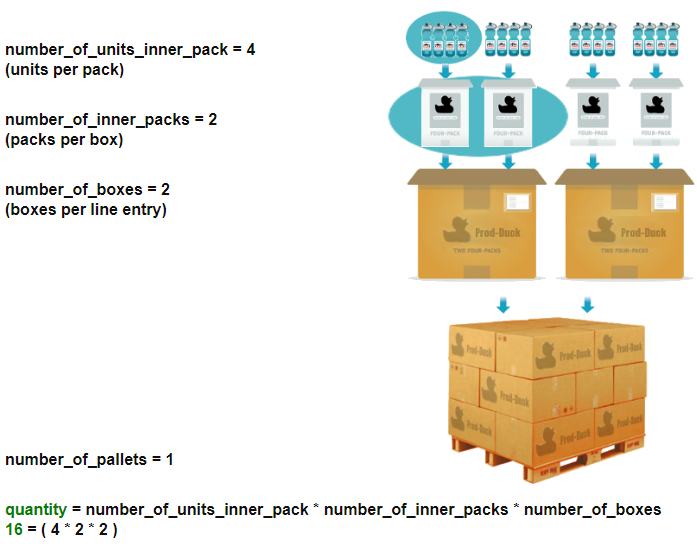
ASN Properties
| Property | Description |
|---|---|
| asn_bol_track_number* | A unique number assigned by the shipper for this shipment (The carrier’s BOL (Bill of Lading) number or tracking number) – Required Field. |
| date_shipped* | Date the shipment is sent – Required Field |
| expected_delivery_date* | Date the shipment is expected to get to the destination – Required Field |
| carrier_name | Name of the shipping company that is shipping the product |
| carrier_phone | Phone number of the carrier |
| shipment_origination_city | City the shipment is being sent from |
| shipment_origination_state | If US or Canada the state or providence the shipment is being sent from |
| shipment_origination_country* | The two-letter code (ISO 3166-1 alpha-2) for the country the shipment is being sent from –Required Field |
| destination_warehouse* | City or warehouse of the ship to (Example: Wisconsin) –Required Field |
| po_number | The purchase order number being filled by this Advance Ship Notice. |
"Products": [
{
"product_number": "00-1300",
"quantity": "6",
"box_number": "1",
"number_of_boxes": "7",
"pallet_number": "6",
"number_of_pallets": "5",
"number_of_inner_packs": "4",
"number_of_units_inner_pack": "4",
"weight_of_box": "3"
}
] | product_number* – clients product number – this number must be in our system in order to accept this ASN – Required if UPC is not provided/validupc_code* – GTIN-12 – this number must be in our system in order to accept this ASN – Required if product_number is not provided/validquantity* – the eaches quantity for the product_number for this line entry – Required Fieldbox_number – if being sent in by boxes that are number this would be the box number that this product is innumber_of_boxes – if being sent in by boxes that are number this would be the box number that this product is inpallet_number – if not being sent by box number then this is the total number of boxes this product is innumber_of_pallets – if being sent by pallet then this would be the pallet number that this product is onnumber_of_inner_packs – the number of inner containernumber_of_units_inner_pack – the number of eaches per inner container; if inner boxes are used, this is the number of selling units within the inner boxes onlyweight_of_box – weight of the box in pounds |
You can submit advanced shipping notices using our ASN API. See below for how to format a request and send it to our endpoint:
/api/createASN
Creates an ASN with header details and products. Format a request with the POST variable $_POST['json'] as follows:
{
"Header": {
"asn_bol_track_number": "ASN_TRACK_NO",
"date_shipped": "2017-02-14",
"expected_delivery_date": "2017-02-14",
"carrier_name": "CARRIER",
"carrier_phone": "3601234567",
"shipment_origination_city": "OLYMPIA",
"shipment_origination_state": "WA",
"shipment_origination_country": "US",
"destination_warehouse": "BWI",
"po_number": "90210"
},
"Products": [
{
"product_number": "00-1300",
"upc_code": "012345678901",
"quantity": "6",
"box_number": "",
"number_of_boxes": "5",
"pallet_number": "",
"number_of_pallets": "3",
"number_of_inner_packs": "2",
"number_of_units_inner_pack": "4",
"weight_of_box": "1",
"lot_number": "123456789"
},
{
"product_number": "00-1301",
"upc_code": "012345678901",
"quantity": "8",
"box_number": "",
"number_of_boxes": "7",
"pallet_number": "",
"number_of_pallets": "5",
"number_of_inner_packs": "4",
"number_of_units_inner_pack": "4",
"weight_of_box": "3",
"lot_number": "123456789"
}
]
}
Response
{
"success": true,
"result": "42",
"hasMoreResults": false,
"code": 201,
"message": "ASN has been created.",
"X-Rate-Limit-Limit": 60,
"X-Rate-Limit-Remaining": 38,
"X-Rate-Limit-Reset": 29
}
However, if the asn_bol_track_number already exists, you will get a response similar to the following:
{
"success": false,
"message": "ASN header information could not be added.",
"hasMoreResults": false,
"code": 400
}
/api/addASNProduct
Adds product details to an existing ASN. Format a request with the POST variable $_POST['json'] as follows:
{
"asn_bol_track_number": "ASN_TRACK_NO",
"product_number": "PRODUCT_NO",
"quantity": "3",
"box_number": "1",
"number_of_boxes": "1",
"pallet_number": "6",
"number_of_pallets": "1",
"number_of_inner_packs": "4",
"number_of_units_inner_pack": "4",
"weight_of_box": "3"
}
Response
{
"success": true,
"result": "64",
"hasMoreResults": false,
"code": 201,
"message": "ASN product added.",
"X-Rate-Limit-Limit": 60,
"X-Rate-Limit-Remaining": 39,
"X-Rate-Limit-Reset": 60
}
ASN_TRACK_NO is the unique identifier provided in the ASN header information that links your product details to the ASN.
Products must be unique per ASN so attempting to add multiple details with the same product will result in the following response:
{
"success": false,
"message": "ASN Product could not be added",
"hasMoreResults": false,
"code": 400
}
/api/deleteASNProduct
Delete product details from an existing ASN. Requires passing asn_bol_track_number and product_number. Format a request with the POST variable $_POST['json'] as demonstrated below:
{
"asn_bol_track_number": "ASN_TRACK_NO",
"product_number": "PRODUCT_NO"
}
Response
{
"success": true,
"result": null,
"hasMoreResults": false,
"code": 204,
"message": "ASN product deleted.",
"X-Rate-Limit-Limit": 60,
"X-Rate-Limit-Remaining": 38,
"X-Rate-Limit-Reset": 0
}
/api/updateASNStatus
Update the status of an ASN. Requires passing asn_bol_track_number and status. Format a request with the POST variable $_POST['json'] as demonstrated below:
{
"asn_bol_track_number": "ASN_TRACK_NO",
"status": "Open|Closed"
}
Response
{
"success": true,
"result": null,
"hasMoreResults": false,
"code": 204,
"message": "",
"X-Rate-Limit-Limit": 60,
"X-Rate-Limit-Remaining": 39,
"X-Rate-Limit-Reset": 60
}
/api/getASNDetails
Get the ASN header and product details by asn_bol_track_number. Format a request with the POST variable $_POST['json'] as demonstrated below:
{
"asn_bol_track_number": "ASN_TRACK_NO"
}
Response
{
"success": true,
"result": {
"header": {
"asn_bol_track_number": "ASN_TRACK_NO",
"date_shipped": "2017-02-14",
"expected_delivery_date": "2017-02-14",
"expected_delivery_time": "07:07:07",
"carrier_name": "CARRIER",
"carrier_phone": "3601234567",
"shipment_origination_city": "OLYMPIA",
"shipment_origination_state": "WA",
"shipment_origination_country": "US",
"destination_warehouse": "BWI",
"po_number": "90210",
"status": "Open",
"boxes_under_lbs": "3",
"boxes_over_lbs": "0",
"total_pallets": "14"
},
"products": [
{
"product_number": "00-1300",
"short_description": "Keep it Classic Designer Style Stretch Bracelet As",
"quantity": "6",
"box_number": "1",
"number_of_boxes": "7",
"pallet_number": "6",
"number_of_pallets": "5",
"number_of_inner_packs": "4",
"number_of_units_inner_pack": "4",
"weight_of_box": "3"
}
]
},
"hasMoreResults": false,
"code": 201,
"message": "ASN fetched",
"X-Rate-Limit-Limit": 60,
"X-Rate-Limit-Remaining": 39,
"X-Rate-Limit-Reset": 60
}
/api/getASNProduct
Get the details of an ASN product. Format a request with the POST variable $_POST['json'] as demonstrated below:
{
"asn_bol_track_number": "ASN_TRACK_NO",
"product_number": "00-1300"
}
Response
{
"success": true,
"result": [
{
"id": "55",
"asn_header_id": "39",
"asn_bol_track_number": "ASN_TRACK_NO",
"product_number": "00-1300",
"short_description": "Keep it Classic Designer Style Stretch Bracelet As",
"quantity": "6",
"box_number": "1",
"number_of_boxes": "7",
"pallet_number": "6",
"number_of_pallets": "5",
"number_of_inner_packs": "4",
"number_of_units_inner_pack": "4",
"weight_of_box": "3"
}
],
"hasMoreResults": false,
"code": 201,
"message": "",
"X-Rate-Limit-Limit": 60,
"X-Rate-Limit-Remaining": 39,
"X-Rate-Limit-Reset": 60
}
/api/listASNs
Get a list of available ASNs.
Response
{
"success": true,
"result": [
{
"asn_bol_track_number": "TEST123",
"date_shipped": "2017-08-14",
"expected_delivery_date": "2017-08-18",
"expected_delivery_time": "08:00:00",
"carrier_name": "TESTCO",
"carrier_phone": "",
"shipment_origination_city": "",
"shipment_origination_state": "",
"shipment_origination_country": "",
"destination_warehouse": "BWI",
"po_number": "123456",
"status": "Closed",
"boxes_under_lbs": "2",
"boxes_over_lbs": "0",
"total_pallets": "5"
},
{
"asn_bol_track_number": "TEST1234",
"date_shipped": "2017-08-14",
"expected_delivery_date": "2017-08-18",
"expected_delivery_time": "06:00:00",
"carrier_name": "TESTCO",
"carrier_phone": "",
"shipment_origination_city": "",
"shipment_origination_state": "",
"shipment_origination_country": "",
"destination_warehouse": "BWI",
"po_number": "123456",
"status": "Closed",
"boxes_under_lbs": "2",
"boxes_over_lbs": "0",
"total_pallets": "5"
},
{
"asn_bol_track_number": "TESX",
"date_shipped": "2017-08-31",
"expected_delivery_date": "2017-08-31",
"expected_delivery_time": "06:00:00",
"carrier_name": "JOHNDOE",
"carrier_phone": "",
"shipment_origination_city": "",
"shipment_origination_state": "",
"shipment_origination_country": "",
"destination_warehouse": "BWI",
"po_number": "123456",
"status": "Closed",
"boxes_under_lbs": "2",
"boxes_over_lbs": "0",
"total_pallets": "0"
}
],
"hasMoreResults": false,
"code": 201,
"message": "",
"X-Rate-Limit-Limit": 60,
"X-Rate-Limit-Remaining": 39,
"X-Rate-Limit-Reset": 60
}
/api/deleteASN
Delete an ASN by asn_bol_track_number. Format a request with the POST variable $_POST['json'] as demonstrated below:
Request
{
"asn_bol_track_number": "ASN_TRACK_NO"
}
Response
{
"success": true,
"result": null,
"hasMoreResults": false,
"code": 204,
"message": "ASN deleted.",
"X-Rate-Limit-Limit": 60,
"X-Rate-Limit-Remaining": 39,
"X-Rate-Limit-Reset": 60
}
Shipment API
Use the below table as a reference for properties described in the Shipment API.
| Property | Description |
|---|---|
| customer_order_number* | Order number that is assigned by the clients system plus the assigned prefix if this is one – Required Field. |
| shipment_number | Number assigned to the shipment by the fulfillment center. |
| type | Type of shipment (Values are: Shipment, Return, Void) |
| weight | Weight of the shipment. |
| tracking_number | Tracking number assigned to the shipment. |
| ship_method | The carrier that the shipment is being shipped by. |
| cost | Total cost of the shipment (Including any residential or extened fee) |
| cost_base | The base cost of the shipment (Standard retail rate) |
| residential_delivery_fee | Fee charged to deliver a package to a residential area. |
| extended_area_fee | Extended charge for delivery to rural areas. |
| ship_date | The date that the order was shipped. |
| zone | The zone that the order was shipped to. |
| tracking_url | The tracking url for this shipment. This url will include the tracking number as well. |
You can get a list of shipments by using our Shipment API. See below for how to format a request and send it to our endpoint:
/api/listShipment/{orderId}
Gets a list of the shipment information for the {orderId}. orderId is the customer_order_number.
Response
{
"success": true,
"result": {
"shipment_number": "T00020650101",
"customer_order_number": "SA15698",
"type": "Shipment",
"weight": "1.0000",
"tracking_number": "9274893150649452389554",
"ship_method": "FedEx Smart Post < 1Lbs",
"cost": "9.36",
"cost_base": "9.36",
"residential_delivery_fee": "0.00",
"extended_area_fee": "0.00",
"ship_date": "2019-08-08 10:30:57",
"zone": "5",
"tracking_url": "fedex.com/tracking?9274893150649452389554"
},
"hasMoreResults": false,
"code": 201,
"message": "Shipping data retrieved.",
"X-Rate-Limit-Limit": 60,
"X-Rate-Limit-Remaining": 58,
"X-Rate-Limit-Reset": 47
}
Inventory APIs
Use these API to query information about inventory transactions
/api/inventory/transactions
This queries for inventory transactions given the sent
| Property | Description |
|---|---|
| product_number | Search by product_number by entering the product_number or an array of product numbers |
| date_start, date_end | Search by a date range by passing it through the $_POST['json'] array, eg:{
"date_start": "2018-01-30 00:00:00",
"date_end": "2018-02-30 00:00:00"
} |
| transaction_type | Limit the transactions by the transaction_type or an array of transaction_type. A list of possible transaction_type values can be obtained from /api/inventory/transactionTypes |
Request Example
{
"product_number": "20190801",
"transaction_type": [
"S",
"R"
]
}
Response
{
"success": true,
"result": [
{
"product_number": "20190801",
"transaction_date": "2019-09-30 21:37:06",
"lot_number": "",
"user_name": "USERNAME",
"quantity": "22",
"from_reference": "11 FILE MA",
"to_reference": "04STAGING",
"transaction_type": "S",
"transaction_number": "",
"reason_code": "00"
},
{
"product_number": "20190801",
"transaction_date": "2019-09-30 21:38:41",
"lot_number": "",
"user_name": "USERNAME",
"quantity": "2",
"from_reference": "04STAGING",
"to_reference": "90GOODRET",
"transaction_type": "M",
"transaction_number": "",
"reason_code": "00"
},
{
"product_number": "20190801",
"transaction_date": "2019-09-30 22:47:25",
"lot_number": "",
"user_name": "USERNAME",
"quantity": "-2",
"from_reference": "11 FILE MA",
"to_reference": "04STAGING",
"transaction_type": "S",
"transaction_number": "",
"reason_code": "00"
},
{
"product_number": "20190801",
"transaction_date": "2019-09-30 22:54:50",
"lot_number": "",
"user_name": "USERNAME",
"quantity": "2",
"from_reference": "90GOODRET",
"to_reference": "04STAGING",
"transaction_type": "M",
"transaction_number": "",
"reason_code": "00"
},
{
"product_number": "20190801",
"transaction_date": "2019-09-30 23:20:50",
"lot_number": "",
"user_name": "USERNAME",
"quantity": "-47",
"from_reference": "",
"to_reference": "04STAGING",
"transaction_type": "S",
"transaction_number": "",
"reason_code": "00"
},
{
"product_number": "20190801",
"transaction_date": "2019-10-08 16:17:29",
"lot_number": "",
"user_name": "USERNAME",
"quantity": "2",
"from_reference": "04STAGING",
"to_reference": "90GOODRET",
"transaction_type": "M",
"transaction_number": "",
"reason_code": "00"
},
{
"product_number": "20190801",
"transaction_date": "2019-10-08 17:05:11",
"lot_number": "",
"user_name": "USERNAME",
"quantity": "16",
"from_reference": "",
"to_reference": "04STAGING",
"transaction_type": "S",
"transaction_number": "",
"reason_code": "00"
},
{
"product_number": "20190801",
"transaction_date": "2019-10-08 17:09:41",
"lot_number": "",
"user_name": "USERNAME",
"quantity": "12",
"from_reference": "04STAGING",
"to_reference": "90DAMAGED",
"transaction_type": "M",
"transaction_number": "",
"reason_code": "00"
},
{
"product_number": "20190801",
"transaction_date": "2019-10-08 17:10:45",
"lot_number": "",
"user_name": "USERNAME",
"quantity": "2",
"from_reference": "90GOODRET",
"to_reference": "04STAGING",
"transaction_type": "M",
"transaction_number": "",
"reason_code": "00"
},
{
"product_number": "20190801",
"transaction_date": "2019-12-18 21:11:26",
"lot_number": "",
"user_name": "USERNAME",
"quantity": "19",
"from_reference": "04STAGING",
"to_reference": "90GOODRET",
"transaction_type": "M",
"transaction_number": "",
"reason_code": "00"
},
{
"product_number": "20190801",
"transaction_date": "2020-03-12 19:39:23",
"lot_number": "",
"user_name": "USERNAME",
"quantity": "2",
"from_reference": "",
"to_reference": "04STAGING",
"transaction_type": "S",
"transaction_number": "",
"reason_code": "00"
}
],
"hasMoreResults": false,
"code": 201,
"message": "",
"X-Rate-Limit-Limit": 60,
"X-Rate-Limit-Remaining": 59,
"X-Rate-Limit-Reset": 60
}
/api/inventory/transactionTypes
Obtain a list of the various types of transactions typesResponse
{
"success": true,
"result": [
{
"transaction_type": "S",
"description": "Stock Adjust"
},
{
"transaction_type": "R",
"description": "Returns"
},
{
"transaction_type": "M",
"description": "Movement"
},
{
"transaction_type": "A",
"description": "Auto Move"
},
{
"transaction_type": "W",
"description": "Warehouse Backorder"
},
{
"transaction_type": "P",
"description": "PO Receipt"
}
],
"hasMoreResults": false,
"code": 201,
"message": "",
"X-Rate-Limit-Limit": 60,
"X-Rate-Limit-Remaining": 59,
"X-Rate-Limit-Reset": 60
}
/api/inventory/reasons
Obtain a list of the various reason codes for a transactionResponse
{
"success": true,
"result": [
{
"reason_code": "01",
"description": "Missing",
"transaction_type_class": "Adjust"
},
{
"reason_code": "02",
"description": "Found",
"transaction_type_class": "Adjust"
},
{
"reason_code": "03",
"description": "Physical Count",
"transaction_type_class": "Adjust"
},
{
"reason_code": "04",
"description": "Substitute SKU",
"transaction_type_class": "Adjust"
},
{
"reason_code": "05",
"description": "To/From Repl Parts",
"transaction_type_class": "Adjust"
},
{
"reason_code": "06",
"description": "Donations",
"transaction_type_class": "Adjust"
},
{
"reason_code": "07",
"description": "For Company Use",
"transaction_type_class": "Adjust"
},
{
"reason_code": "08",
"description": "For Personal Use",
"transaction_type_class": "Adjust"
},
{
"reason_code": "09",
"description": "Disposal - Client",
"transaction_type_class": "Adjust"
},
{
"reason_code": "10",
"description": "Disposal - Thill",
"transaction_type_class": "Adjust"
},
{
"reason_code": "11",
"description": "File Maintenance",
"transaction_type_class": "Adjust"
},
{
"reason_code": "12",
"description": "Receipts",
"transaction_type_class": "Adjust"
},
{
"reason_code": "13",
"description": "Return to Vendor",
"transaction_type_class": "Adjust"
},
{
"reason_code": "14",
"description": "Employee Sale",
"transaction_type_class": "Adjust"
},
{
"reason_code": "15",
"description": "Damaged Returns",
"transaction_type_class": "Adjust"
},
{
"reason_code": "16",
"description": "Cust Serv Samples",
"transaction_type_class": "Adjust"
},
{
"reason_code": "17",
"description": "Samples",
"transaction_type_class": "Adjust"
},
{
"reason_code": "18",
"description": "False Inventory",
"transaction_type_class": "Adjust"
},
{
"reason_code": "19",
"description": "Usable Returns",
"transaction_type_class": "Adjust"
},
{
"reason_code": "20",
"description": "To TV SKU",
"transaction_type_class": "Adjust"
},
{
"reason_code": "21",
"description": "From Retail SKU",
"transaction_type_class": "Adjust"
},
{
"reason_code": "01",
"description": "Move to Primary",
"transaction_type_class": "Movement"
},
{
"reason_code": "02",
"description": "Reslot Inventory",
"transaction_type_class": "Movement"
},
{
"reason_code": "03",
"description": "Move to Damaged",
"transaction_type_class": "Movement"
}
],
"hasMoreResults": false,
"code": 201,
"message": "",
"X-Rate-Limit-Limit": 60,
"X-Rate-Limit-Remaining": 59,
"X-Rate-Limit-Reset": 60
}
General APIs
Feel free to call these APIs to query information on our database.
/api/listShipMethods
You can get a list of ship methods using the above endpoint. You will get a JSON response in the following format:
{
"success": true,
"result": [
{
"code": "01",
"short": "UPS Second Day Air",
"is_expedite": "1",
"is_generic": "0"
},
{
"code": "02",
"short": "UPS Ground",
"is_expedite": "0",
"is_generic": "0"
},
{
"code": "03",
"short": "UPS Next Day Air",
"is_expedite": "1",
"is_generic": "0"
},
{
"code": "04",
"short": "Truck",
"is_expedite": "0",
"is_generic": "0"
},
{
"code": "05",
"short": "USPS Priority Mail",
"is_expedite": "0",
"is_generic": "0"
},
{
"code": "06",
"short": "UPS Third Day Select",
"is_expedite": "1",
"is_generic": "0"
},
{
"code": "08",
"short": "USPS Standard Mail (STD A)",
"is_expedite": "0",
"is_generic": "0"
},
{
"code": "09",
"short": "USPS First Class",
"is_expedite": "0",
"is_generic": "0"
},
{
"code": "11",
"short": "FedEx Priority Overnight",
"is_expedite": "1",
"is_generic": "0"
},
{
"code": "12",
"short": "FedEx Standard Overnight",
"is_expedite": "1",
"is_generic": "0"
},
{
"code": "13",
"short": "FedEx Express Saver",
"is_expedite": "1",
"is_generic": "0"
},
{
"code": "22",
"short": "Ground - No Return Label",
"is_expedite": "0",
"is_generic": "1"
},
{
"code": "23",
"short": "Expedited 3rd Day",
"is_expedite": "1",
"is_generic": "1"
},
{
"code": "24",
"short": "Ground",
"is_expedite": "0",
"is_generic": "1"
},
{
"code": "25",
"short": "Expedited 2nd Day",
"is_expedite": "1",
"is_generic": "1"
},
{
"code": "26",
"short": "Expedited Next Day Air",
"is_expedite": "1",
"is_generic": "1"
},
{
"code": "27",
"short": "Expedited 2nd Day - No Return Label",
"is_expedite": "1",
"is_generic": "1"
},
{
"code": "28",
"short": "Expedited Next Day Air - No Return Label",
"is_expedite": "1",
"is_generic": "1"
},
{
"code": "34",
"short": "FedEx Second Day Economy",
"is_expedite": "1",
"is_generic": "0"
},
{
"code": "35",
"short": "Customer Pickup",
"is_expedite": "0",
"is_generic": "0"
},
{
"code": "40",
"short": "USPS Signature Required",
"is_expedite": "0",
"is_generic": "0"
},
{
"code": "51",
"short": "DHL Ground",
"is_expedite": "0",
"is_generic": "0"
},
{
"code": "52",
"short": "UPS Next Day Airsaver",
"is_expedite": "1",
"is_generic": "0"
},
{
"code": "53",
"short": "FedEx GND/Home",
"is_expedite": "0",
"is_generic": "0"
},
{
"code": "59",
"short": "FedEx Smart Post < 1 Lbs",
"is_expedite": "0",
"is_generic": "0"
},
{
"code": "60",
"short": "FedEx Smart Post > 1 Lbs",
"is_expedite": "0",
"is_generic": "0"
},
{
"code": "61",
"short": "DHL SmartMail Parcel",
"is_expedite": "0",
"is_generic": "0"
},
{
"code": "62",
"short": "DHL SmartMail Parcel Expedite",
"is_expedite": "1",
"is_generic": "0"
},
{
"code": "63",
"short": "DHL SmartMail Parcel Expedite Max",
"is_expedite": "1",
"is_generic": "0"
},
{
"code": "64",
"short": "DHL SmartMail Parcel Plus",
"is_expedite": "0",
"is_generic": "0"
},
{
"code": "65",
"short": "DHL SmartMail Parcel Plus Expedite",
"is_expedite": "1",
"is_generic": "0"
},
{
"code": "66",
"short": "DHL SmartMail Flats Ground",
"is_expedite": "0",
"is_generic": "0"
},
{
"code": "67",
"short": "DHL SmartMail Flats Expedite",
"is_expedite": "1",
"is_generic": "0"
},
{
"code": "71",
"short": "UPS 100 Wt Second Day Air",
"is_expedite": "1",
"is_generic": "0"
},
{
"code": "72",
"short": "UPS 100 Wt Ground",
"is_expedite": "0",
"is_generic": "0"
},
{
"code": "73",
"short": "UPS 100 Wt Next Day Air",
"is_expedite": "1",
"is_generic": "0"
},
{
"code": "74",
"short": "UPS SurePost < 1 LB",
"is_expedite": "0",
"is_generic": "0"
},
{
"code": "75",
"short": "UPS SurePost > 1 LB",
"is_expedite": "0",
"is_generic": "0"
},
{
"code": "81",
"short": "International",
"is_expedite": "1",
"is_generic": "1"
},
{
"code": "82",
"short": "International Saver",
"is_expedite": "1",
"is_generic": "1"
},
{
"code": "83",
"short": "International Rush Shipping",
"is_expedite": "1",
"is_generic": "1"
},
{
"code": "84",
"short": "DHL",
"is_expedite": "0",
"is_generic": "0"
},
{
"code": "85",
"short": "FedEx International",
"is_expedite": "0",
"is_generic": "0"
}
],
"hasMoreResults": false,
"code": 201,
"message": "",
"X-Rate-Limit-Limit": 60,
"X-Rate-Limit-Remaining": 59,
"X-Rate-Limit-Reset": 60
}
/api/listPaymentMethods
You can get a list of ship methods using the above endpoint. You will get a JSON response in the following format:
{
"success": true,
"result": [
{
"code": "PP",
"name": "Pre-Paid"
},
{
"code": "VI",
"name": "Visa"
},
{
"code": "MC",
"name": "MasterCard"
},
{
"code": "AX",
"name": "American Express"
},
{
"code": "DI",
"name": "Discover"
}
],
"X-Rate-Limit-Limit": 60,
"X-Rate-Limit-Remaining": 30,
"X-Rate-Limit-Reset": 20
}
/api/listCountries
You can get a list of countries we support using the above endpoint. You will get a JSON response in the following format:
{
"success": true,
"result": [
{
"name": "AFGHANISTAN",
"iso": "AF",
"un1": "AFG",
"un2": "004",
"ecom": "1000"
},
{
"name": "ALBANIA",
"iso": "AL",
"un1": "ALB",
"un2": "008",
"ecom": "1001"
},
{
"name": "ALGERIA",
"iso": "DZ",
"un1": "DZA",
"un2": "012",
"ecom": "1002"
}
],
"X-Rate-Limit-Limit": 60,
"X-Rate-Limit-Remaining": 30,
"X-Rate-Limit-Reset": 20
}
/api/listStates
You can get a list of states we support using the above endpoint. You will get a JSON response in the following format:
{
"success": true,
"result": [
{
"name": "ALABAMA",
"abbrev": "AL"
},
{
"name": "ALASKA",
"abbrev": "AK"
},
{
"name": "ARIZONA",
"abbrev": "AZ"
},
{
"name": "ARKANSAS",
"abbrev": "AR"
}
],
"X-Rate-Limit-Limit": 60,
"X-Rate-Limit-Remaining": 30,
"X-Rate-Limit-Reset": 20
}
/api/listOrderStatuses
You can get a list of order status and if they are on order header or order detail level by using this endpoint. You will get a JSON response in the following format:
{
"success": true,
"result": {
"Backordered": [
"detail",
"header"
],
"Backordered - HTC": [
"detail"
],
"Cancelled": [
"detail",
"header"
],
"Collate Printed": [
"detail",
"header"
],
"Decline": [
"detail",
"header"
],
"Draft": [
"detail",
"header"
],
"Mixed": [
"header"
],
"New": [
"detail",
"header"
],
"Pack Checked": [
"detail",
"header"
],
"Pending": [
"detail",
"header"
],
"Processed": [
"detail",
"header"
],
"Returned": [
"detail",
"header"
],
"Shipped": [
"detail",
"header"
],
"ShippedExternal": [
"detail",
"header"
]
},
"hasMoreResults": false,
"code": 201,
"message": "",
"X-Rate-Limit-Limit": 60,
"X-Rate-Limit-Remaining": 59,
"X-Rate-Limit-Reset": 60
}
Software Development Kits
While you can program your own SDK to utilize our APIs, we have provided our own SDKs for you to use with sample applications provided within. Feel free to use our SDK to learn how to use the Bibi API or you can write your own that follows our endpoint logic.
If you would like to contribute your own SDK in another language, please contact us and let us know and we will try including it and give proper credits.
PHP SDK (v2.07.0)
The PHP SDK can be downloaded here.
Usage instructions are contained within the .zip file. Extract the ZIP with your favorite compression application and follow the README.txt for further instructions. There will be a sample application called bibi_sdk.php which uses the SDK to make calls to our API endpoint. Simply follow the logic to see how our API can be used.
dotNET SDK (v2.03)
The dotNET SDK can be downloaded here.
Usage instructions are contained within the .zip file. Extract the ZIP with your favorite compression application and follow the README.txt for further instructions. There will be a sample solution called Bibi_SDK_Sample.sln which uses the SDK to make calls to our API endpoint. Simply follow the logic to see how our API can be used.
Custom Integrations
Please use the Contact page if you are interested in or require a custom integration and specify what framework(s) or programming language(s) you need assistance with. Alternatively, if you have a custom integration that you would like to provide us with or need help finalizing, we would be more than happy to add it to our list of SDKs. Help us, help you!
Ready to take your next step?
Get the right solutions to manage and grow your business profitably.